This application have 3 modes for you to learn these words:
- Browsing (list all words in order)
- Gaming (randomly show words)
- Reviewing (review marked words)
1. Browsing
All words are listed in order.There are two ways to sort words in list, you can change it in settings:
- Commonality: more common word goes first (default)
- Name: sort by alphabet
Click on a word in the list to see definition. The star icon represents difficult level of the word (one star is the easiest).
You can search a word by clicking the search icon at the top of the list and type your word.
You can do some actions with the word by clicking on blue arrow button:
- Dismiss it: not see it again in list, or when browsing in random mode.
- Add to review: add it to your review list. It will be showed in reviewing mode.
- Next: see the next word in list.
- Play sound (click on sound button): play word's pronunciation (require Internet connection)
- See web reference by clicking on web icon: you can see further explaination, examples by seeing web reference. You can select source of reference in setting (Naver Korean Dictionary or Naver English Korean Dictionary)
2. Gaming
Words are showed randomly, with definition is hidden. You guess it, then click show definition button. If your guess is correct, then dismiss it, if not, you should add to review or simply go to next word.3. Reviewing
All your words you added to review will be showed in added time order (added first go first). You guess definition of word, and click show definiton. You can choose to remove it from review if you are sure you remember it, or review again if you can't guess it, or next to see other word if you still remember it (the word is still in review, but you will not see it again today, but sometime in the future).4. Settings
- Show statistics: seeing your learning status including: total words in review, today review remain, total dismissed words. You can reset (get back all dismissed words) or reset review (remove all words in review)- Sort words by: set the list order.
- Difficulty level: choose which level you want to see.
- Reference source: select web reference soure.

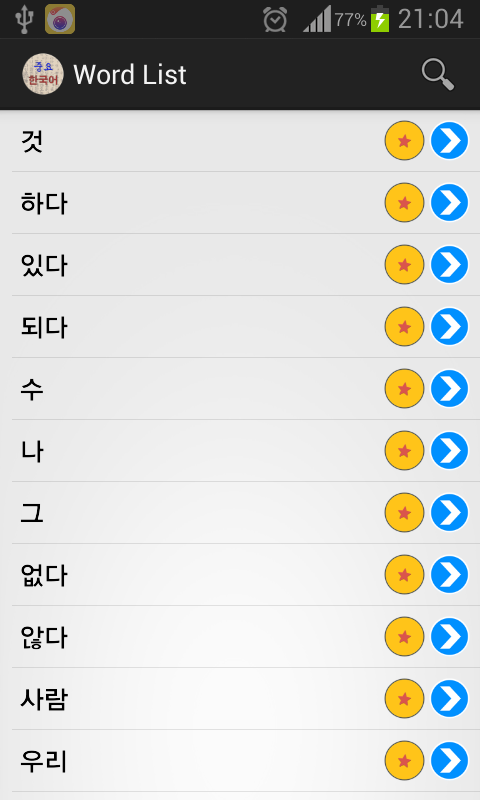







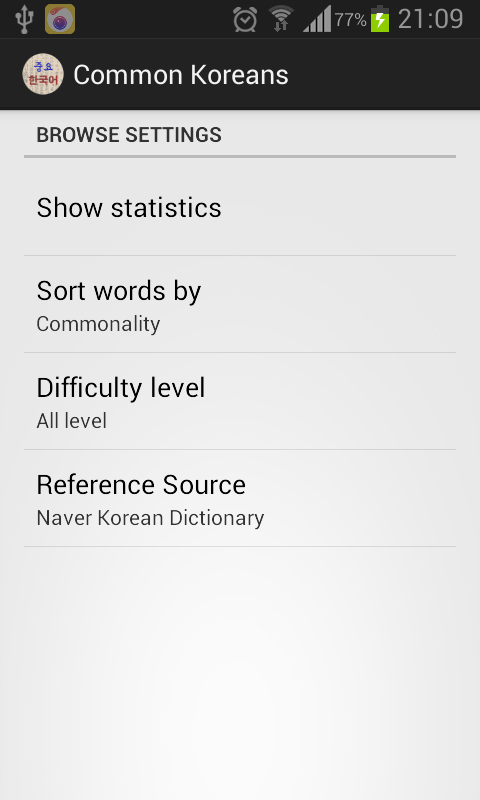
No comments:
Post a Comment